这是一个创建于 92 天前的主题,其中的信息可能已经有所发展或是发生改变。
刚刷到 https://www.v2ex.com/t/1095188 贴,看到还有人用 github 的方案,比较麻烦,分享一下我自己用的方案。
写在前面
需要有一台可以正常访问 https://hub.docker.com/ 的服务器,我用的是华为云香港,用的开发者认证送的 401 元无门槛优惠券开通了 11 个月,区域 中国-香港 2 核 | 2GiB | 系统盘 40GiB | 流量包 1,024GB | 峰值带宽 30Mbit/s
nginx 反向代理
我是用的是 nginx 反向代理的方案,比较方便,直接贴出配置
set_real_ip_from 0.0.0.0/0;
real_ip_header CF-Connecting-IP;
client_max_body_size 2G;
underscores_in_headers on;
resolver 8.8.8.8 ipv6=off;
resolver_timeout 10s;
proxy_set_header X-Forwarded-For $proxy_add_x_forwarded_for;
proxy_set_header Upgrade $http_upgrade;
proxy_set_header Connection $http_connection;
proxy_set_header Accept-Encoding "";
proxy_ssl_session_reuse off;
proxy_ssl_server_name on;
proxy_http_version 1.1;
proxy_buffering off;
proxy_request_buffering off;
proxy_max_temp_file_size 0;
proxy_connect_timeout 864000s;
proxy_read_timeout 864000s;
proxy_send_timeout 864000s;
send_timeout 864000s;
location /v2/ {
proxy_pass https://registry-1.docker.io;
proxy_set_header Host registry-1.docker.io;
header_filter_by_lua_block {
local www_auth = ngx.var.upstream_http_www_authenticate
if www_auth then
local new_www_auth = string.gsub(www_auth, "auth.docker.io", "docker.kegui.net")
# 这个地方 上面的 docker.kegui.net 需要改成自己的域名
ngx.header['www-authenticate'] = new_www_auth
end
}
proxy_intercept_errors on;
recursive_error_pages on;
error_page 301 302 307 = @handle_redirect;
error_log /dev/null;
access_log /www/wwwlogs/docker.log;
}
location /token {
error_log /dev/null;
access_log /dev/null;
proxy_pass https://auth.docker.io;
proxy_set_header Host auth.docker.io;
}
location @handle_redirect {
set $saved_redirect_location '$upstream_http_location';
proxy_pass $saved_redirect_location;
}
可用地址
https://docker.kegui.net/ 这个是我搭建好的,自己也用不了多少流量,大家可以一起用。
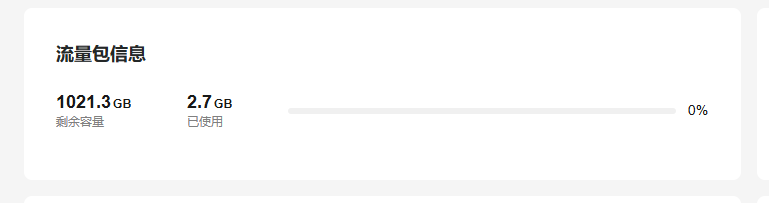
1
zeromake 92 天前
好像可以用 caddy 直接做代理,还可以自动加 ssl ,caddy 还可以加认证防刷
|