[k8s] kube-proxy 和 CNI 的简单介绍
对于一个 L7 的使用者来说, 梳理 k8s 网络架构和实现的过程像一段奇妙的旅行.
典型场景
以托管在阿里云上的一个 k8s 集群为例来看一些典型的网络应用场景. 集群版本为 v1.22, kube-proxy 启用 IPVS, 网络插件是 flannel. 网络相关的典型应用场景包括:
- 同一 Node 上 Pod 之间的访问
- 不同 Node 上 Pod 之间的访问
- Pod 访问 Service
- 非 Pod 访问 Service
阿里云的 k8s 使用内部的 vpc 而不是 vxlan 作为 flannel 的后端, 整体和 vxlan 略有差异.
同一 Node 上 Pod 之间的访问
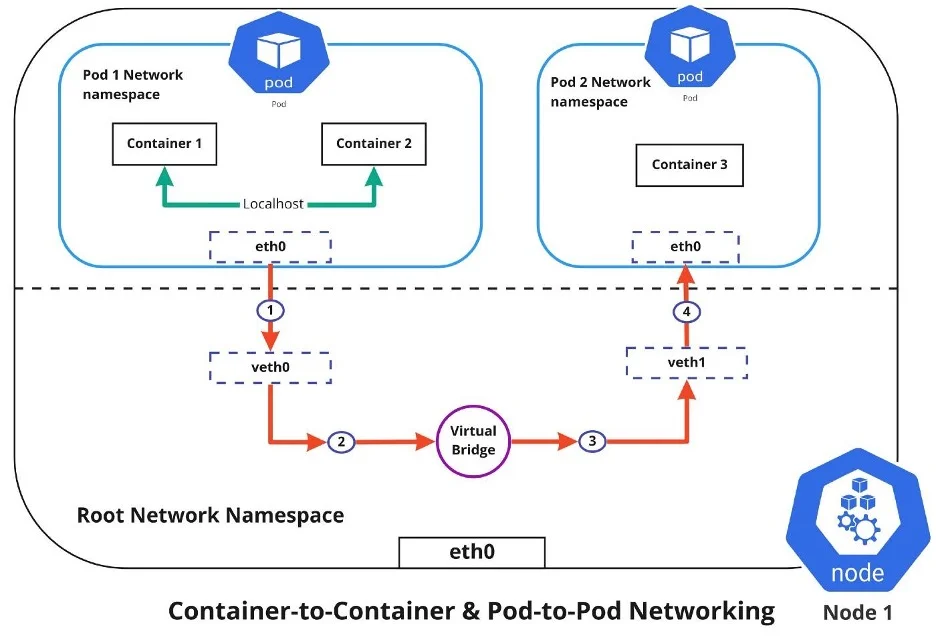
上图中的红色线路代表了同一 Node 上 Pod 之间的访问. Pod 拥有自己独立的 Network Namespace (netns), 互相之间隔离. 为了让 Pod 之间可以互相访问, k8s 为每个 Pod 创建了 veth, 虚拟的 ethernet, 并将所有的 veth 都绑定到同一个 bridge, 虚拟的交换机.
让我们来验证我们的理解. Pod 内的请求都会通过 eth0 流向 172.30.3.1
~ kubectl exec -ti -n $NS $POD_NAME -- route -n
Kernel IP routing table
Destination Gateway Genmask Flags Metric Ref Use Iface
0.0.0.0 172.30.3.1 0.0.0.0 UG 0 0 0 eth0
172.30.0.0 172.30.3.1 255.255.0.0 UG 0 0 0 eth0
172.30.3.0 0.0.0.0 255.255.255.192 U 0 0 0 eth0
172.30.3.1 是 Node 上由 k8s 创建的虚拟网卡 cni0
~ ifconfig cni0
cni0: flags=4163<UP,BROADCAST,RUNNING,MULTICAST> mtu 1500
inet 172.30.3.1 netmask 255.255.255.192 broadcast 172.30.3.63
ether 66:c2:ce:f0:4f:cb txqueuelen 1000 (Ethernet)
RX packets 815780203356 bytes 615383987128323 (559.6 TiB)
RX errors 0 dropped 0 overruns 0 frame 0
TX packets 907300951171 bytes 1309010367391989 (1.1 PiB)
TX errors 0 dropped 0 overruns 0 carrier 0 collisions 0
上述的 eth0 和 cni0 位于不同的 netns, 并不能直接访问. 需要通过 veth 中转, 我们可以定位到某个容器具体的 veth 确实绑定到 cni0.
~ kubectl exec -ti -n $NS $POD_NAME -- cat /sys/class/net/eth0/iflink
329412
~ ip link show | grep 329412
329412: veth063a3cfd@if3: <BROADCAST,MULTICAST,UP,LOWER_UP> mtu 1500 qdisc noqueue master cni0 state UP mode DEFAULT group default
不同 Node 上 Pod 之间的访问
阿里云的 vpc 直接针对 Node 的 PodCIDR 做路由表, 所以当不同 Node 上 Pod 之间的访问几乎没有额外的工作. Node 的 PodCIDR 应该是由某个特定的 Controller 负责监听并同步到 vpc.
根据 Node 上路由表, 访问非本机 Pod 的流量会直接放行到 vpc.
~ route -n
Kernel IP routing table
Destination Gateway Genmask Flags Metric Ref Use Iface
0.0.0.0 10.xx.yyy.zzz 0.0.0.0 UG 0 0 0 eth0
172.30.3.0 0.0.0.0 255.255.255.192 U 0 0 0 cni0
Pod 访问 Service
k8s 支持通过 Service 来访问背后的 Pod, kube-proxy 负责将流量按指定规则分配到对应的 Pod.
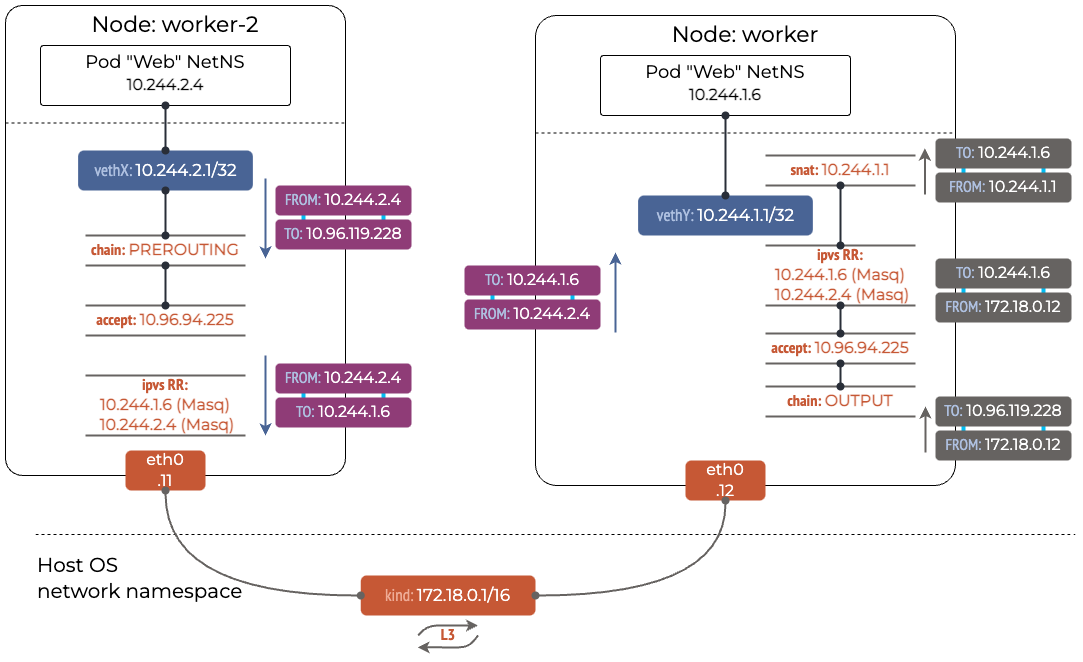
ipvs 是 L4 级别的负载均衡. flannel 监听 Service 和 EndpointSlices 并推送到 ipvs.
kubectl get -n $NS svc $SVC_NAME
NAME TYPE CLUSTER-IP EXTERNAL-IP PORT(S) AGE
xxxxxxxxxx ClusterIP 172.31.12.98 <none> 8080/TCP,80/TCP,50051/TCP 2y300d
[root@ashg_prd_k8s_node_01 ~]# ipvsadm -l -t 172.31.12.98:50051
Prot LocalAddress:Port Scheduler Flags
-> RemoteAddress:Port Forward Weight ActiveConn InActConn
TCP 172.31.12.98:50051 rr
-> 172.30.0.12:50051 Masq 1 0 0
-> 172.30.0.16:50051 Masq 1 0 0
-> 172.30.3.12:50051 Masq 1 0 0
-> 172.30.3.13:50051 Masq 1 0 0
同时, ipvs 通过 netfilter 的钩子, 在 PREROUTING 后, 通过 DNAT 将指向数据包的目标地址由 Service 变为某个 Pod.
非 Pod 访问 Service
当在某个节点上, 不通过 Pod 访问 Service 时, 除了 ipvs 的 DNAT, 还需要额外做一次 SNAT.
~ iptables -t nat -L OUTPUT | column -t
Chain OUTPUT (policy ACCEPT)
target prot opt source destination
KUBE-SERVICES all -- anywhere anywhere /* kubernetes service portals */
DOCKER all -- anywhere !loopback/8 ADDRTYPE match dst-type LOCAL
~ iptables -t nat -L KUBE-SERVICES | column -t
Chain KUBE-SERVICES (2 references)
target prot opt source destination
KUBE-LOAD-BALANCER all -- anywhere anywhere /* Kubernetes service lb portal */ match-set KUBE-LOAD-BALANCER dst,dst
KUBE-MARK-MASQ all -- !172.30.0.0/16 anywhere /* Kubernetes service cluster ip + port for masquerade purpose */ match-set KUBE-CLUSTER-IP dst,dst
KUBE-NODE-PORT all -- anywhere anywhere ADDRTYPE match dst-type LOCAL
ACCEPT all -- anywhere anywhere match-set KUBE-CLUSTER-IP dst,dst
ACCEPT all -- anywhere anywhere match-set KUBE-LOAD-BALANCER dst,dst
CNI, 为 Pod 分配 IP
Container Network Interface (CNI), 是 k8s 定义的一套为容器动态分配网络资源的标准. flannel 是实现了 CNI 的 Container Network Plugin. 基于这套预先定义的接口, 诸如 containerd 这样的容器运行时, 在创建 /销毁容器时, 会调用 flannel 来为容器分配 /回收网络资源, 包括但不限于 IP.
除了像 flannel 这样的第三方插件, CNI 项目自身也实现了一些非常基础的插件, 比如 bridge, ipam 等.
整个流程可以总结如下:

netfilter, iptables 和 ipvs
理解这三者会大幅降低理解整个 k8s 网络的难度.
netfilter 是 Linux 的网络子系统, 定义了 5 个阶段, 允许静态 /动态的添加钩子.
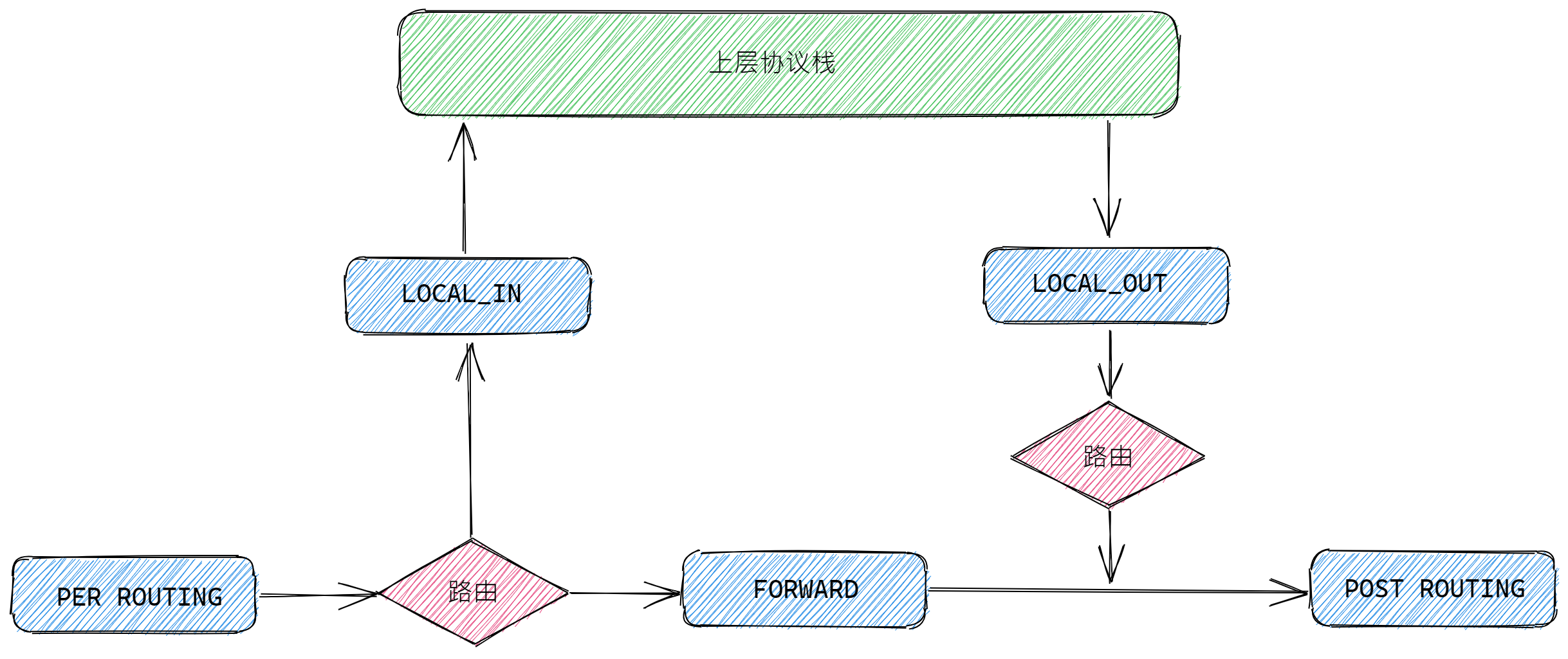
iptabls 和 ipvs 都是基于 netfilter 实现的, 其中 ipvs hook 了 LOCAL_IN/FORWARD/POST_ROUTING 三个阶段.
iptables 则较为复杂, 需要借用他人的图表来直观理解, 本文仅需注意其中的 nat table 即可.
References
1
JeffyChen 2023-03-24 11:05:10 +08:00
pod 访问 service 时,需要做一次 snat
|
2
GopherDaily OP @JeffyChen KUBE-MARK-MASQ 排除了来自 pod 的 source
iptables -t nat -L KUBE-SERVICES | column -t Chain KUBE-SERVICES (2 references) target prot opt source destination KUBE-LOAD-BALANCER all -- anywhere anywhere /* Kubernetes service lb portal */ match-set KUBE-LOAD-BALANCER dst,dst KUBE-MARK-MASQ all -- !172.30.0.0/16 anywhere /* Kubernetes service cluster ip + port for masquerade purpose */ match-set KUBE-CLUSTER-IP dst,dst KUBE-NODE-PORT all -- anywhere anywhere ADDRTYPE match dst-type LOCAL ACCEPT all -- anywhere anywhere match-set KUBE-CLUSTER-IP dst,dst ACCEPT all -- anywhere anywhere match-set KUBE-LOAD-BALANCER dst,dst |
3
JeffyChen 2023-03-24 11:20:26 +08:00
@GopherDaily 嗯,就是这条。在访问后端 pod 的时候,vxlan 封装,vxlan 外层是该节点的 ip ,所以能匹配到这条。
|
4
GopherDaily OP @JeffyChen 这条应该是 iptables 对来自非 pod 的请求,做一次 SNAT 。vxlan 到没注意,阿里云 vpc 是不需要对 来源 pod 的请求做 SNAT ,因为信息推到 vpc 了
|
