V2EX › Windows
求助:还原 Win10 系统备份后,在登陆页面提示「你的 PIN 不可用」
joeyliu6 · 2021-03-07 21:57:24 +08:00 · 2075 次点击这是一个创建于 1364 天前的主题,其中的信息可能已经有所发展或是发生改变。
我是使用 Dism++ 备份 Windows 10 系统后,并在虚拟机软件 VirtualBox 内使用优启通 PE 和 Dism++ 还原备份文件。
还原成功,重启进入系统,在登陆页面显示:
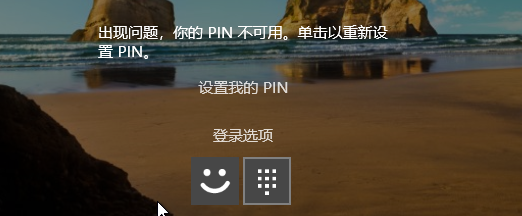
点击「设置我的 PIN 」,弹出微软账户登陆页面,一直在转圈。
请教该如何解决。
1
MakeItGreat 2021-03-07 21:59:26 +08:00 via Android
应该是网络问题
尝试一下路由器飞机 |
2
joeyliu6 OP @MakeItGreat 嗯,试了,也不行。
|
3
LittleDeng 2021-03-07 22:18:16 +08:00
既然有 pe 试试改密码工具 然后密码登录 (非 pin)
大概可以吧 |
4
joeyliu6 OP @LittleDeng 好的,我这就去试一下。
|
5
mingl0280 2021-03-07 22:54:24 +08:00 via Android
这肯定不行,PIN 只能原机使用,设置的时候已经告诉过你了。本身就是带硬件验证的。
你这个情况只能用密码登录改 PIN |
6
Tumblr 2021-03-07 23:51:34 +08:00
@mingl0280 #5 正解,引自微软官方文档:
One important difference between a password and a Hello PIN is that the PIN is tied to the specific device on which it was set up. That PIN is useless to anyone without that specific hardware. Someone who steals your password can sign in to your account from anywhere, but if they steal your PIN, they'd have to steal your physical device too! |
7
wanacry 2021-03-08 09:26:02 +08:00 via iPhone
重新登录即可
|