这是一个创建于 1748 天前的主题,其中的信息可能已经有所发展或是发生改变。
iterm2 的快捷键用着太难受了,尤其是移动光标,简直反人类。
自带终端的又单调了点,默认配色白瞎眼。
我想找一款终端,支持 option + 方向键跨单词移动,这样就不用连续按←或者→了。
同时支持 option + delete 删除单词,command + delelte 删除当前行,操作逻辑跟 typora 一致。
如果没有默认这样的终端,那么如何才能够让原有的终端快捷键设置成这样呢?
第 1 条附言 · 2020-05-06 11:49:05 +08:00
经过各位 v 友的指导,经过一番摸索后,我最终找到了解决方案:
In OSX, ⌥+⌫ and ⌘+⌫ are the shortcuts for deleting a word and deleting a line respectively. ⌘+ ← and ⌘+ → are for going to the beginning and end of lines. By default, iTerm2 isn't configured this way, and there are a lot of misleading guides online. The following is what I've found to work on my machine.
Open the preferences (⌘+,) and go to the Keys tab.
Add a global shortcut key, and just type in your shortcut
In the Action dropdown, select Send Hex Code
The hex codes for...
Deleting a word: 0x17.
Deleting a line: 0x15.
Moving to the beginning of the line: 0x01.
Moving to the end of the line: 0x05.
Just open a new tab, and it should work!
Here is a screenshot, for clarity.
快捷键这样设置就可以了,跟一般软件设置不同的是,需要输入对应十六进制键值才能生效。
In OSX, ⌥+⌫ and ⌘+⌫ are the shortcuts for deleting a word and deleting a line respectively. ⌘+ ← and ⌘+ → are for going to the beginning and end of lines. By default, iTerm2 isn't configured this way, and there are a lot of misleading guides online. The following is what I've found to work on my machine.
Open the preferences (⌘+,) and go to the Keys tab.
Add a global shortcut key, and just type in your shortcut
In the Action dropdown, select Send Hex Code
The hex codes for...
Deleting a word: 0x17.
Deleting a line: 0x15.
Moving to the beginning of the line: 0x01.
Moving to the end of the line: 0x05.
Just open a new tab, and it should work!
Here is a screenshot, for clarity.
快捷键这样设置就可以了,跟一般软件设置不同的是,需要输入对应十六进制键值才能生效。
1
dcalsky 2020-05-05 19:58:34 +08:00
你说的这些,item2 都可以,你没设置正确而已。
|
2
orangutan92 OP @dcalsky 是啊,不太懂默认的快捷键逻辑,而且网上也找了一些,文不对题。
|
3
dcalsky 2020-05-05 20:06:59 +08:00 Preferences -> Profiles -> Keys -> Load Presets -> Natural Text Editing.
|
4
1002xin 2020-05-05 20:07:06 +08:00
要不看下我之前写的 iTerm2 帖子,应该算是比较好看了吧
|
5
jdhao 2020-05-05 20:08:17 +08:00 via Android
你不管用哪个 terminal,它都需要你配置,学习怎么配置就行了。
|
6
idlerlestat 2020-05-05 20:13:57 +08:00
在 bashrc 里设置 vi 模式,然后按 vi 用就行,不管哪个终端都行
|
7
Volekingsg 2020-05-05 20:14:16 +08:00
macOS 基本上所有地方都支持 GNU Readline shortcut,你说的这些基本上应该都是默认支持了(除了 option + 方向键,但 iTerm 中应该也可以设置)
|
8
Kobayashi 2020-05-05 20:21:50 +08:00 via Android
terminal != shell. 对于键入的内容修改归 shell 管。bash 依赖的是 readline,man readline 自己看。zsh 不依然 readline,使用自己实现的 ZLE,翻手册自己查。
|
9
orangutan92 OP @1002xin 是这个帖子吗? [前两天答应的--打造高颜值的 iTerm2 - V2EX (3)]( https://www.v2ex.com/t/608399?p=2)
|
10
1002xin 2020-05-05 21:09:16 +08:00
@orangutan92 对
|
11
hronro 2020-05-05 21:24:01 +08:00
shell 换成 fish 就可以用 option + 方向键移动了
|
12
darksword21 2020-05-05 21:35:06 +08:00 via iPhone
可以用 emacs 的快捷键移动单词
|
13
VingeRayCN 2020-05-06 09:05:30 +08:00 via iPhone
hyper 颜值在线
|
14
CY4suncheng 2020-05-06 14:28:09 +08:00
你说的这些快捷方式,karabiner-elements 可以帮你,哈哈,不只是终端,全局都可以,另外我就是默认终端+zsh
|
15
orangutan92 OP @CY4suncheng 这个软件不错呢,只是全局改了 vscode 里面也变了……
|
16
CY4suncheng 2020-05-07 12:01:08 +08:00
@orangutan92 我就喜欢所有的文本类工具都是同一套快捷键。。。这样用起来不是更好么?
|
17
orangutan92 OP @CY4suncheng 很容易冲突呀,而且冲突了很难找到
|
18
EvilDevilJin 2020-05-07 23:39:36 +08:00
颜值党,用的 Hyper
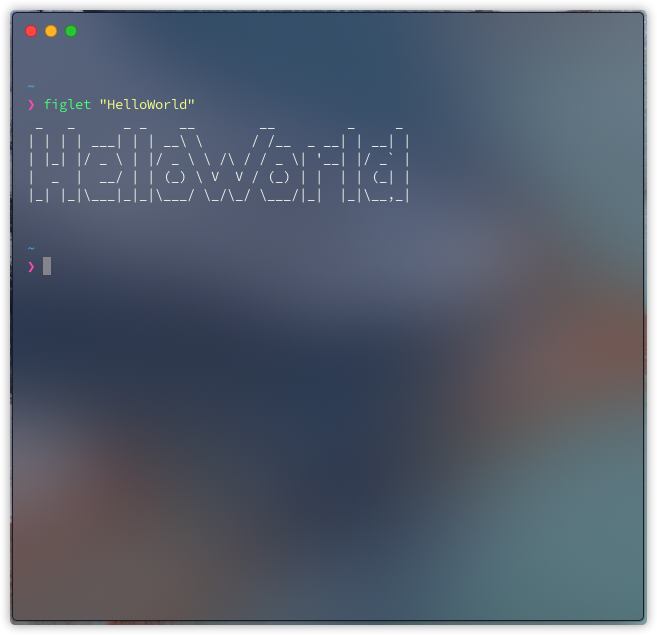 |
19
ihwbunny 2020-05-08 08:55:00 +08:00
macOS 自带 teminal 就可以 option + 方向键,就可以在单词间跳光标
|
20
CY4suncheng 2020-05-08 10:56:08 +08:00
@orangutan92 我用下来感觉还好
|
21
longgediyi999 2020-05-08 10:58:00 +08:00
这个是跨单词解决方案 分别修改 option+←和 option+→的映射如下图所示,选择 Action 为“Send Escape Sequence”,然后输入“b”和“f”即可 网上查到的
|
22
iuhiyuh 2021-01-16 14:45:45 +08:00
直接用 vscode
|