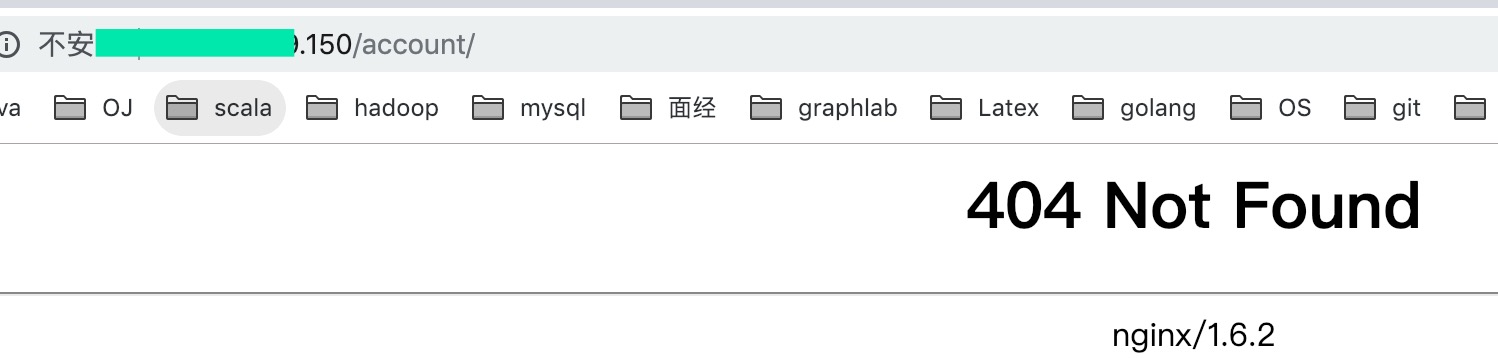V2EX › 程序员
小白求助 Django+uWSGI+nginx 部署时,通过 uWSGI 的端口的可以访问, Nginx 404,在线等大佬
diangdiang · 2019-02-16 16:31:10 +08:00 · 5258 次点击这是一个创建于 2264 天前的主题,其中的信息可能已经有所发展或是发生改变。
是哪里配置的不对吗,折腾了好久,等大佬帮忙~
mysite_nginx.conf 文件
# the upstream component nginx needs to connect to
upstream django {
server unix:///home/lee/code/toyinstagram/bookmarks/mysite.sock; # for a file socket
# server 127.0.0.1:8001; # for a web port socket (we'll use this first)
}
# configuration of the server
server {
# the port your site will be served on
listen 9310;
# the domain name it will serve for
server_name 127.0.0.1; # substitute your machine's IP address or FQDN
charset utf-8;
# max upload size
client_max_body_size 75M; # adjust to taste
# Django media
location /media {
alias /home/lee/code/toyinstagram/bookmarks/media; # your Django project's media files - amend as required
}
location /static {
alias /home/lee/code/toyinstagram/bookmarks/account/static; # your Django project's static files - amend as required
}
# Finally, send all non-media requests to the Django server.
location / {
uwsgi_pass django;
include /home/lee/code/toyinstagram/bookmarks/uwsgi_params; # the uwsgi_params file you installed
}
}
uWSGI
uwsgi.ini 文件
[uwsgi]
http = :9310
# the local unix socket file than commnuincate to Nginx
socket = /home/lee/code/toyinstagram/bookmarks/mysite.sock
# the base directory (full path)
chdir = /home/lee/code/toyinstagram/bookmarks
# Django's wsgi file
wsgi-file = bookmarks/wsgi.py
# maximum number of worker processes
processes = 4
#thread numbers startched in each worker process
threads = 2
#monitor uwsgi status
stats = 127.0.0.1:9191
# clear environment on exit
vacuum = true
80 端口 404
9310 端口 可正常访问
第 1 条附言 · 2019-02-16 18:10:56 +08:00
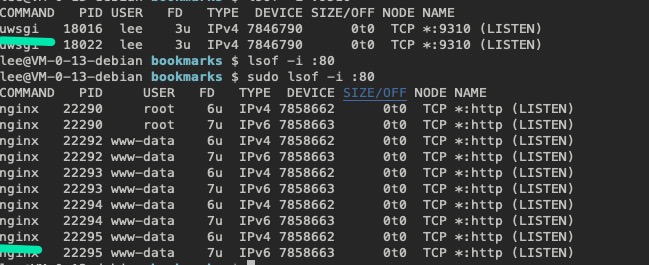
- Nginx和uWSGI分别监听 80和 9310端口
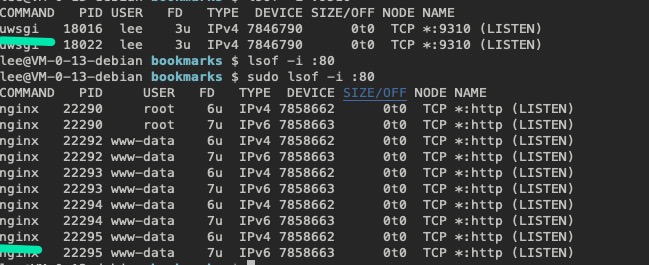
第 2 条附言 · 2019-02-16 23:00:37 +08:00
最新配置, 大家帮忙看一下还有什么问题 🤣,目前还是不行啊
- uwsgi.ini
[uwsgi]
# http = :9310
# the local unix socket file than commnuincate to Nginx
socket = :9310
# the base directory (full path)
chdir = /home/lee/code/toyinstagram/bookmarks
# Django's wsgi file
wsgi-file = bookmarks/wsgi.py
# maximum number of worker processes
processes = 4
#thread numbers startched in each worker process
threads = 2
#monitor uwsgi status
stats = 127.0.0.1:9191
# clear environment on exit
vacuum = true
- mysite_nginx.conf
upstream django {
# server unix:///home/lee/code/toyinstagram/bookmarks/mysite.sock; # for a file socket
server 127.0.0.1:9310; # for a web port socket (we'll use this first)
}
# configuration of the server
server {
# the port your site will be served on
listen 80;
# the domain name it will serve for
server_name 152.136.39.150; # substitute your machine's IP address or FQDN
charset utf-8;
# max upload size
client_max_body_size 75M; # adjust to taste
# Django media
location /media {
alias /home/lee/code/toyinstagram/bookmarks/media; # your Django project's media files - amend as required
}
location /static {
alias /home/lee/code/toyinstagram/bookmarks/static; # your Django project's static files - amend as required
}
# Finally, send all non-media requests to the Django server.
location / {
uwsgi_pass diango;
include /home/lee/code/toyinstagram/bookmarks/uwsgi_params; # the uwsgi_params file you installed
}
error_log /var/log/nginx/nginx_error.log;
}
1
diangdiang OP 求别沉,卡了好久了
|
2
746970179 2019-02-16 16:36:46 +08:00
好像 nginx 中的 listen 的端口, 就是 nginx 的端口
你要是想访问 80, nginx 的 listen 端口改成 80, 然后重启 nginx 试一下呢 |
3
blless 2019-02-16 16:44:51 +08:00 via Android
nginx 版本这么老…那个 80 可能是默认配置文件监听的吧?检查一下 nginx 跟 uwsgi 的日志先?我怀疑你这 nginx 压根没用上
|
4
diangdiang OP @746970179 不行呢,按照上面的配置文件,nginx 监听是 80 端口
是不是 client 通过 80 端口 访问 nginx,nginx 通过 9310 和 uWSGI 通信,这块一直没搞太清楚 <img src="https://i.loli.net/2019/02/16/5c67cdd8c3a30.jpg"> |
5
diangdiang OP @blless 请求过来的时候 nginx 有日志输出,但是 uwsgi 控制台没有,感觉是请求 到了 nginx,但是 没到 uwsgi
|
6
wukui 2019-02-16 16:51:24 +08:00
nginx 配置文件中的 server_name 127.0.0.1; 应该只能在 nginx 运行的机器上访问 http://127.0.0.1:9310/ 。 如果你想在除了 nginx 运行机器以外打开,需要在 server_name 127.0.0.1; 这个配置加上你服务器 IP 或者域名。 不知道是不是你要的答案。
|
7
diangdiang OP @wukui 改成服务器自己的 ip 还是不行🤣
|
8
neoblackcap 2019-02-16 16:57:25 +08:00
两个服务的端口都重复了,你将 nginx 配置里面的 listen 改为 80 吧
|
9
diangdiang OP @neoblackcap 改成 80 了 还是 404,请求的时候 nginx 有日志,但是 uwsgi 控制台没有🤣
|
10
diangdiang OP @neoblackcap 感觉是不是 请求到了 nginx,但是 nginx 和 uwsgi 通信 出了问题,没到 uwsgi,uwsgi 控制台也没有相关的输出
|
11
diangdiang OP @neoblackcap 单独访问 9310 的端口,可以通过 uwsgi 正常访问到,uwsgi 控制台也有输出🤣
|
12
NeverBelieveMe 2019-02-16 17:29:50 +08:00
你查一下 nginx+uwsgi 配置。你这个 nginx 配置不对。
|
13
NeverBelieveMe 2019-02-16 17:31:20 +08:00
server {
listen 80 default_server; listen [::]:80 default_server; server_name _; root /usr/share/nginx/html; location /{ include uwsgi_params; uwsgi_pass 127.0.0.1:5000; } } |
14
NeverBelieveMe 2019-02-16 17:32:06 +08:00
上面是 nginx+uwsgi+flask 的配置的时候 nginx 的配置
|
15
ytmsdy 2019-02-16 17:33:53 +08:00
# the port your site will be served on
listen 9310; 这里应该是 80 吧。。。。 你试试本地的 9310 端口能不能访问。 |
16
zqyisasd 2019-02-16 17:36:27 +08:00 我的配置 django.conf
upstream django { server 192.168.115.21:8111; } server { listen 80; server_name 192.168.115.21; location / { uwsgi_pass unix:/usr/share/nginx/django_monitor/uwsgi.sock; include /etc/nginx/uwsgi_params; index /ad/login/; } } uwsgi.ini [uwsgi] socket = 0.0.0.0:8111 chdir = /usr/share/nginx/django_monitor/monitor/ module = monitor.wsgi master = true processes = 1 threads=2 chmod-socket = 666 vacuum = true static-map=/static=/usr/share/nginx/django_monitor/monitor/static uid=nginx gid=nginx socket=/usr/share/nginx/django_monitor/uwsgi.sock enable-threads = true # 序列化接受的内容,如果可能的话 thunder-lock=true # 设置自中断时间 harakiri=30 # 设置缓冲 post-buffering=1024 max-requests = 1024 |
17
diangdiang OP @ytmsdy 改成 80 了也不行 🤣
|
18
Humorce 2019-02-16 17:45:56 +08:00 via iPhone 那么为什么不贴 nginx 的日志呢
|
19
JoyBanana 2019-02-16 17:51:23 +08:00
没有人监听 80 端口,nginx 报 404 很正常吧。uWSGI 和 nginx 都监听 9310 吗?
|
20
diangdiang OP @zqyisasd
Hi 老哥,想问一下, 8111 是配置 uwsgi 前,调试 django 用的接口吗 另外 uwsgi.ini 文件的 socket 的值 是不是被覆盖了🤣 <img src="https://i.loli.net/2019/02/16/5c67dc9541cdd.jpg"> |
21
diangdiang OP @JoyBanana nginx 有监听 80 端口, uwsgi 监听 9310 端口
<img src="https://i.loli.net/2019/02/16/5c67defbae0c0.jpg"> |
22
diangdiang OP 回复里不能贴图吗,是不是贴图方式不对
|
23
zqyisasd 2019-02-16 18:12:45 +08:00
差不多是,不过 socket 不能直接访问,要改成 http 才能直接访问; ini 里面的是 socket,nginx 里面表示代理到这个 socket,不会覆盖。
|
24
qqxx520 2019-02-16 18:18:51 +08:00 via iPhone
把 http=:9310 这行去掉再试试
|
25
defunct9 2019-02-16 18:23:30 +08:00 via iPhone
开 ssh,让我上去看看
|
26
diangdiang OP |
27
allenjuly7 2019-02-16 18:56:32 +08:00
|
28
qqxx520 2019-02-16 18:59:19 +08:00 你已经在 nginx 里用了 unix socket,因此 uwsgi 里要启用 unix socket,不能在用基于 ip 的 socket, 用 unix socket 比较麻烦的一点是,它其实是一个文件,要注意写权限。
|
29
diangdiang OP @qqxx520
uwsgi.ini 和 nginx.conf 里 都用基于 ip 的 socket 可以吗,试了好像还是不行 23333, 都用基于 ip 的 socket 有什么配置要求吗,有没有例子之类的。 - mysite_nginx.conf ``` # the upstream component nginx needs to connect to upstream django { # server unix:///home/lee/code/toyinstagram/bookmarks/mysite.sock; # for a file socket server http://127.0.0.1:9310; # for a web port socket (we'll use this first) } # configuration of the server server { # the port your site will be served on listen 80; # the domain name it will serve for server_name 127.0.0.1; # substitute your machine's IP address or FQDN charset utf-8; # max upload size client_max_body_size 75M; # adjust to taste # Django media location /media { alias /home/lee/code/toyinstagram/bookmarks/media; # your Django project's media files - amend as required } location /static { alias /home/lee/code/toyinstagram/bookmarks/account/static; # your Django project's static files - amend as required } # Finally, send all non-media requests to the Django server. location / { uwsgi_pass django; include /home/lee/code/toyinstagram/bookmarks/uwsgi_params; # the uwsgi_params file you installed } } ``` usgi.ini ``` [uwsgi] http = :9310 # the local unix socket file than commnuincate to Nginx # socket = 0.0.0.0:9310 # the base directory (full path) chdir = /home/lee/code/toyinstagram/bookmarks # Django's wsgi file wsgi-file = bookmarks/wsgi.py # maximum number of worker processes processes = 4 #thread numbers startched in each worker process threads = 2 #monitor uwsgi status stats = 127.0.0.1:9191 # clear environment on exit vacuum = true |
30
qqxx520 2019-02-16 20:05:01 +08:00
|
31
shaoS 2019-02-16 20:09:01 +08:00
看下 nginx 的 error log,有没有 socket 文件权限的问题
|
32
diangdiang OP @qqxx520 还是不行 感觉一直是 nginx 和 uWSGI 没有通信,
我再看看吧,多谢老哥 |
33
diangdiang OP @shaoS error.log 是空的
|
34
shaoS 2019-02-16 20:15:28 +08:00
@diangdiang 你就加下 和 access_log 写一起 error_log /var/log/nginx/error.log;
|
35
diangdiang OP @shaoS 啥意思 老哥 感觉不是没有写权限的问题 access.log 有输出
|
36
diangdiang OP 多谢各位 热心回复,我自己看一下吧,应该就是配置的问题,
|
37
shaoS 2019-02-16 20:22:50 +08:00
@diangdiang access.log 只是输出了 404 的 get 请求,你需要看下 error.log 具体报了错误什么,error_log 这个参数需要配置上 nginx 才会打印 error.log ,你还是看下 nginx 的一些知识吧,你可以在 usgi.ini 加一行 chmod-socket=777 试下
|
38
diangdiang OP @shaoS 老哥帮忙看下这是咋回事
/var/nginx/error.log 2019/02/16 20:39:52 [notice] 4541#0: signal process started /var/nginx/access.log 223.72.80.157 - - [16/Feb/2019:20:39:59 +0800] "GET /account/ HTTP/1.1" 404 200 "-" "Mozilla/5.0 (Macintosh; Intel Mac OS X 10_14_2) AppleWebKit/537.36 (KHTML, like Gecko) Chrome/71.0.3578.98 Safari/537.36" |
39
Lax 2019-02-16 20:51:54 +08:00
这两行配合起来,其它地方先不用动:
listen 80; server_name xxx.xxx.xxx.150; #浏览器里用的网址 /IP |
40
shaoS 2019-02-16 21:01:29 +08:00
@diangdiang signal process started 这个错误应该是你的 nginx 已经运行中,重复启动 nginx 会报这个错误,这个错误和 404 应该没什么关系,如果后端需要用 socket 方式需要注意文件权限问题,你可以看下 uwsgi 的 chown-socket 和 chmod-socket 2 个参数,不行你就用 http 的方式
|
41
diangdiang OP @Lax 嗯 目前是这样配的 还是 有问题
mysite_nginx.conf 里的 location / { uwsgi_pass django; # 这里是不是有问题,我看有的不是这样配的,但是换成 127.0.0.1:uwsgi 的端口 也不行诶 include /home/lee/code/toyinstagram/bookmarks/uwsgi_params; # the uwsgi_params file you installed } |
42
cepro 2019-02-16 21:50:35 +08:00 1.权限问题。
2.重启 nginx。 3.检查一下自己的路径。(有时候多一个"/"或者少一个就不一样了) 4.setting 文件里面的 DEBUG 和 HOST 是否正确。 可以通过看 nginx 的错误日志来分析分析。 |
43
ushuz 2019-02-16 22:26:12 +08:00
你的 uwsgi 监听端口用的是 http 协议,nginx 反代应该用 `proxy_pass`。如果要用 `uwsgi_pass`,那 uwsgi 配置应该把 `http = :9310` 换成 `socket = :9310`
|
44
diangdiang OP @ushuz 嗯 这里改了, 老哥帮忙看下一下 主题附言 部分的 最新配置文件还有什么问题吗 还是不行诶
|
45
theks 2019-02-17 11:50:28 +08:00 via Android
我没仔细看你的需求描述,感觉上应该是你的 django 程序已经正常运行在 9310 端口,只需要 nginx 做个反向代理就行。
server { listen 80; #server_name 152.136.39.150; #这里写你自己的域名或者 ip 或者其它主机头 location / { proxy_set_header Host $host; proxy_set_header X-Forwarded-For $proxy_add_x_forwarded_for; proxy_set_header X-Forwarded-Host $server_name; proxy_set_header X-Real-IP $remote_addr; proxy_pass http://127.0.0.1:9310; } } |
46
BooksE 2019-02-17 16:31:18 +08:00
先看 nginx 的 log,我以前出现类似情况( uwsgi 通,nginx 不通)是因为防火墙的问题,把防火墙关了就成功了
|