这是一个创建于 2348 天前的主题,其中的信息可能已经有所发展或是发生改变。
https://i.loli.net/2018/07/17/5b4d5a4825b2f.jpg
如图,沉浸式标题栏,并且标题栏和终端之间也没有 1 像素的白线
1
OrangeM21 2018-07-17 11:01:50 +08:00 确定这个是 iterm2 吗?
|
2
ChangQin 2018-07-17 11:13:34 +08:00 这个好像是改了标题栏的颜色,具体怎么改我也不会
|
3
hash 2018-07-17 11:18:30 +08:00 感觉并不是 iterm2,而是生成代码效果图的那个 web 工具
|
4
tideline 2018-07-17 11:21:13 +08:00 看这个间距应该是 Hyper …
|
5
lrvy OP |
6
C0dEr 2018-07-17 12:53:31 +08:00 我之前搞过,没法弄。
|
7
viko16 2018-07-17 13:34:18 +08:00
Why not Hyper ?
|
8
throns 2018-07-17 13:41:00 +08:00 ubuntu 下能做到这个效果:
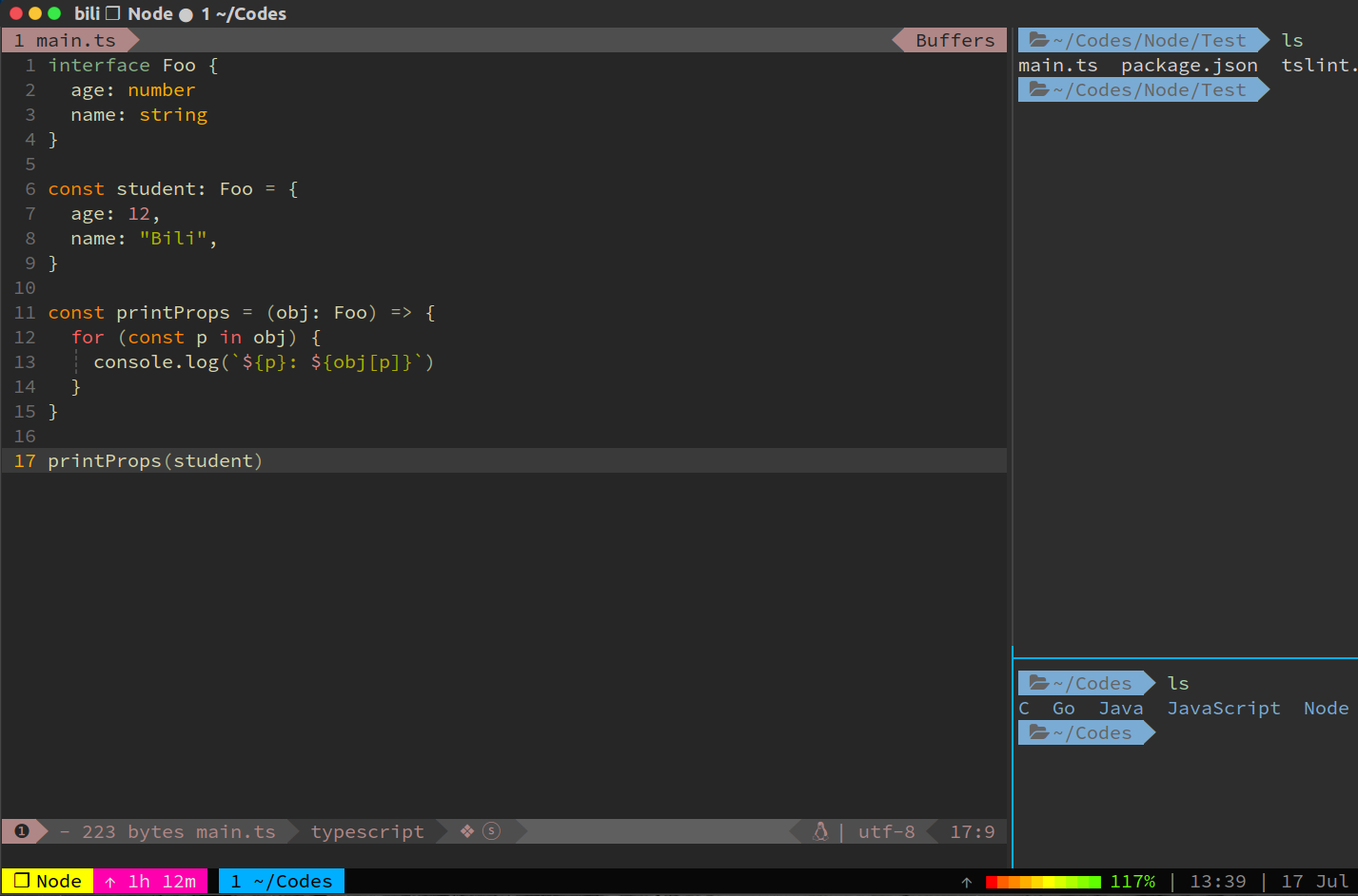 用 Flatabulous 主题 |
9
dodo2012 2018-07-17 13:43:19 +08:00 |
10
InternetExplorer 2018-07-17 13:54:56 +08:00 https://i.loli.net/2018/07/17/5b4d8466d5330.png 这样么,titlebar 的颜色现在好像调不了,所以只能把背景改成和 titlebar 一样的颜色了
|
11
Anybfans 2018-07-17 13:55:37 +08:00 好像是 Hyper 吧?
|
12
ynyounuo 2018-07-17 13:57:28 +08:00 |
14
InternetExplorer 2018-07-17 13:59:13 +08:00 不过你这个图片的三个点和窗口的间距来看并不是 iterm2
|
15
ynyounuo 2018-07-17 14:02:53 +08:00 @gitopen
图例是 Alacritty,直接 window: decorations: false 就好。 iTerm 的话 Preferences → Profiles → Window → Style 进行选择。 |
17
tinywhale 2018-07-17 14:12:51 +08:00 去掉 1px 的分割线:iTerm2 Preferences > Appearance > Window, 去掉 Show line under title bar when the tab bar is not visible
|
18
crs0910 2018-07-17 14:15:23 +08:00  |
19
lrvy OP |
20
lrvy OP |
21
ChangQin 2018-07-17 14:59:10 +08:00
@InternetExplorer 你那个是怎么调的啊?
|
22
InternetExplorer 2018-07-17 15:11:36 +08:00
去掉 tab,去掉「 Show line under title bar when the tab bar is not visible 」,titlebar 在黑色主题下使用黑色,然后调背景颜色和 titlebar 一样(滴管吸一下,微调一下就好)
具体的自己看着调,初始状态不一样很难说 |
23
InternetExplorer 2018-07-17 15:12:32 +08:00
@ChangQin #21 ^^^^^^^^^^^^^
|
24
archean 2018-07-17 15:15:35 +08:00
折腾了下,发现 tab bar 的颜色跟我 Gruvbox 的配色没办法调整成一致的,后来发现开发者说 iTerm2 3.2 版本前可能无法解决这个问题。
而且在 OS X 下界面效果差强人意,放弃了。 以下是引用( https://gitlab.com/gnachman/iterm2/issues/6324 ): High sierra doesn't give apps control over the title bar color unless they draw the title bar themselves, but doing so breaks background blur. I have another change in the works that will increase drawing performance at the cost of breaking background blur, at which time it will make sense to also fix the title bar issue. |
25
ChangQin 2018-07-17 15:24:28 +08:00
@InternetExplorer 会了(流汗)~
|
26
ChangQin 2018-07-17 15:36:21 +08:00
@InternetExplorer 终于搞定,写代码心情也变好了,谢啦~
|
27
yuuko 2018-07-17 23:55:54 +08:00
怎么改 title bar 颜色?
|
28
yuuko 2018-07-18 00:17:06 +08:00
两台 mac
1. 10.13.3 不能改 titlebar 颜色 2. 10.12.4 可以改 titlebar 颜色 |
29
wrdfeng 2021-03-24 09:57:12 +08:00 Appearance --> Theme --> Minimal 就可以了
|

 额,那就是我搞错了,不想用 Hyper,太臃肿了,thx
额,那就是我搞错了,不想用 Hyper,太臃肿了,thx