推荐学习书目
› Learn Python the Hard Way
Python Sites
› PyPI - Python Package Index
› http://diveintopython.org/toc/index.html
› Pocoo
值得关注的项目
› PyPy
› Celery
› Jinja2
› Read the Docs
› gevent
› pyenv
› virtualenv
› Stackless Python
› Beautiful Soup
› 结巴中文分词
› Green Unicorn
› Sentry
› Shovel
› Pyflakes
› pytest
Python 编程
› pep8 Checker
Styles
› PEP 8
› Google Python Style Guide
› Code Style from The Hitchhiker's Guide
这是一个创建于 2842 天前的主题,其中的信息可能已经有所发展或是发生改变。
python 数据分析之 pandas 进阶(二)
六、分组
对于“ group by ”操作,我们通常是指以下一个或多个操作步骤:
( Splitting )按照一些规则将数据分为不同的组 ( Applying )对于每组数据分别执行一个函数 ( Combining )将结果组合刀一个数据结构中 将要处理的数组是:
df = pd.DataFrame({
'A': ['foo', 'bar', 'foo', 'bar', 'foo', 'bar', 'foo', 'foo'],
'B': ['one', 'one', 'two', 'three', 'two', 'two', 'one', 'three'],
'C': np.random.randn(8),
'D': np.random.randn(8)
})
df
A B C D
0 foo one 0.961295 -0.281012
1 bar one 0.901454 0.621284
2 foo two -0.584834 0.919414
3 bar three 1.259104 -1.012103
4 foo two 0.153107 1.108028
5 bar two 0.115963 1.333981
6 foo one 1.421895 -1.456916
7 foo three -2.103125 -1.757291
1 、分组并对每个分组执行 sum 函数:
df.groupby('A').sum()
C D
A
bar 2.276522 0.943161
foo -0.151661 -1.467777
2 、通过多个列进行分组形成一个层次索引,然后执行函数:
df.groupby(['A', 'B']).sum()
C D
A B
bar one 0.901454 0.621284
three 1.259104 -1.012103
two 0.115963 1.333981
foo one 2.383191 -1.737928
three -2.103125 -1.757291
two -0.431727 2.027441
七、 Reshaping
Stack
tuples = list(zip(*[['bar', 'bar', 'baz', 'baz',
'foo', 'foo', 'qux', 'qux'],
['one', 'two', 'one', 'two',
'one', 'two', 'one', 'two']]))
tuples
[('bar', 'one'),
('bar', 'two'),
('baz', 'one'),
('baz', 'two'),
('foo', 'one'),
('foo', 'two'),
('qux', 'one'),
('qux', 'two')]
index = pd.MultiIndex.from_tuples(tuples, names=['first', 'second'])
df = pd.DataFrame(np.random.randn(8, 2), index=index, columns=['A', 'B'])
df2 = df[:4]
df2
A B
first second
bar one -0.907306 -0.009961
two 0.905177 -2.877961
baz one -0.356070 -0.373447
two -1.496644 -1.958782
stacked = df2.stack()
stacked
first second
bar one A -0.907306
B -0.009961
two A 0.905177
B -2.877961
baz one A -0.356070
B -0.373447
two A -1.496644
B -1.958782
dtype: float64
stacked.unstack()
A B
first second
bar one -0.907306 -0.009961
two 0.905177 -2.877961
baz one -0.356070 -0.373447
two -1.496644 -1.958782
stacked.unstack(1)
second one two
first
bar A -0.907306 0.905177
B -0.009961 -2.877961
baz A -0.356070 -1.496644
B -0.373447 -1.958782
八、相关操作
要处理的数组为:
df
A B C D F
2013-01-01 0.000000 0.000000 0.135704 5 NaN
2013-01-02 0.139027 1.683491 -1.031190 5 1
2013-01-03 -0.596279 -1.211098 1.169525 5 2
2013-01-04 0.367213 -0.020313 2.169802 5 3
2013-01-05 0.224122 1.003625 -0.488250 5 4
2013-01-06 0.186073 -0.537019 -0.252442 5 5
(一)、统计
1 、执行描述性统计:
df.mean()
A 0.053359
B 0.153115
C 0.283858
D 5.000000
F 3.000000
dtype: float64
2 、在其他轴上进行相同的操作:
df.mean(1)
2013-01-01 1.283926
2013-01-02 1.358266
2013-01-03 1.272430
2013-01-04 2.103341
2013-01-05 1.947899
2013-01-06 1.879322
Freq: D, dtype: float64
3 、对于拥有不同维度,需要对齐的对象进行操作, pandas 会自动的沿着指定的维度进行广播
dates
s = pd.Series([1,3,4,np.nan,6,8], index=dates).shift(2)
s
DatetimeIndex(['2013-01-01', '2013-01-02', '2013-01-03', '2013-01-04',
'2013-01-05', '2013-01-06'],
dtype='datetime64[ns]', freq='D')
2013-01-01 NaN
2013-01-02 NaN
2013-01-03 1
2013-01-04 3
2013-01-05 4
2013-01-06 NaN
Freq: D, dtype: float64
(二)、 Apply
对数据应用函数:
df.apply(np.cumsum)
A B C D F
2013-01-01 0.000000 0.000000 0.135704 5 NaN
2013-01-02 0.139027 1.683491 -0.895486 10 1
2013-01-03 -0.457252 0.472393 0.274039 15 3
2013-01-04 -0.090039 0.452081 2.443841 20 6
2013-01-05 0.134084 1.455706 1.955591 25 10
2013-01-06 0.320156 0.918687 1.703149 30 15
df.apply(lambda x: x.max() - x.min())
A 0.963492
B 2.894589
C 3.200992
D 0.000000
F 4.000000
dtype: float64
(三)、字符串方法
Series 对象在其 str 属性中配备了一组字符串处理方法,可以很容易的应用到数组中的每个元素。
s = pd.Series(['A', 'B', 'C', 'Aaba', 'Baca', np.nan, 'CABA', 'dog', 'cat'])
s.str.lower()
0 a
1 b
2 c
3 aaba
4 baca
5 NaN
6 caba
7 dog
8 cat
dtype: object
九、时间序列
1 、时区表示:
rng = pd.date_range('3/6/2012 00:00', periods=5, freq='D')
ts = pd.Series(np.random.randn(len(rng)), rng)
ts
2012-03-06 -0.932261
2012-03-07 -1.405305
2012-03-08 0.809844
2012-03-09 -0.481539
2012-03-10 -0.489847
Freq: D, dtype: float64
ts_utc = ts.tz_localize('UTC')
ts_utc
2012-03-06 00:00:00+00:00 -0.932261
2012-03-07 00:00:00+00:00 -1.405305
2012-03-08 00:00:00+00:00 0.809844
2012-03-09 00:00:00+00:00 -0.481539
2012-03-10 00:00:00+00:00 -0.489847
Freq: D, dtype: float64
2 、时区转换
ts_utc.tz_convert('US/Eastern')
2012-03-05 19:00:00-05:00 -0.932261
2012-03-06 19:00:00-05:00 -1.405305
2012-03-07 19:00:00-05:00 0.809844
2012-03-08 19:00:00-05:00 -0.481539
2012-03-09 19:00:00-05:00 -0.489847
Freq: D, dtype: float64
3 、时区跨度转换
rng = pd.date_range('1/1/2012', periods=5, freq='M')
ts = pd.Series(np.random.randn(len(rng)), index=rng)
ps = ts.to_period()
ts
ps
ps.to_timestamp()
2012-01-31 0.932519
2012-02-29 0.247016
2012-03-31 -0.946069
2012-04-30 0.267513
2012-05-31 -0.554343
Freq: M, dtype: float64
2012-01 0.932519
2012-02 0.247016
2012-03 -0.946069
2012-04 0.267513
2012-05 -0.554343
Freq: M, dtype: float64
2012-01-01 0.932519
2012-02-01 0.247016
ts = pd.Series(np.random.randn(1000), index=pd.date_range('1/1/2000', periods=1000))
ts = ts.cumsum()
ts2012-03-01 -0.946069
2012-04-01 0.267513
2012-05-01 -0.554343
Freq: MS, dtype: float64
十、画图
ts = pd.Series(np.random.randn(1000), index=pd.date_range('1/1/2000', periods=1000))
ts = ts.cumsum()
ts
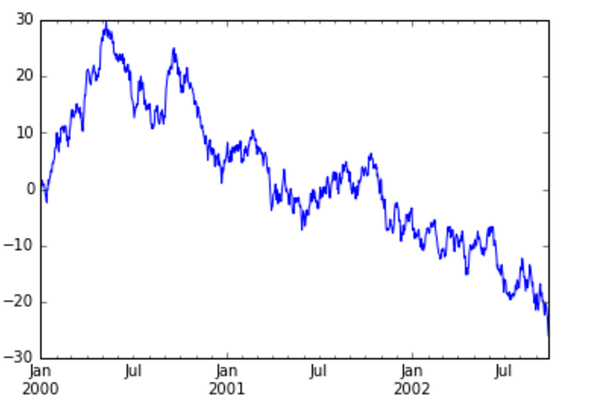
十一、 Categorical
从 0.15 版本开始, pandas 可以在 DataFrame 中支持 Categorical 类型的数据
df = pd.DataFrame({
'id':[1,2,3,4,5,6],
'raw_grade':['a','b','b','a','a','e']
})
df
id raw_grade
0 1 a
1 2 b
2
4 a
4 5 a
5 6 e
1 、将原始的 grade 转换为 Categorical 数据类型:
df['grade'] = df['raw_grade'].astype('category', ordered=True)
df['grade']
0 a
1 b
2 b
3 a
4 a
5 e
Name: grade, dtype: category
Categories (3, object): [a < b < e]
2 、将 Categorical 类型数据重命名为更有意义的名称:
df['grade'].cat.categories = ['very good', 'good', 'very bad']
3 、对类别进行重新排序,增加缺失的类别:
df['grade'] = df['grade'].cat.set_categories(['very bad', 'bad', 'medium', 'good', 'very good'])
df['grade']
0 very good
1 good
2 good
3 very good
4 very good
5 very bad
Name: grade, dtype: category
Categories (5, object): [very bad < bad < medium < good < very good]
4 、排序是按照 Categorical 的顺序进行的而不是按照字典顺序进行:
df.sort('grade')
id raw_grade grade
5 6 e very bad
1 2 b good
2 3 b good
0 1 a very good
3 4 a very good
4 5 a very good
5 、对 Categorical 列进行排序时存在空的类别:
df.groupby("grade").size()
grade
very bad 1
bad 0
medium 0
good 2
very good 3
dtype: int64
以上代码不想自己试一试吗?
镭矿 raquant提供 jupyter 在线练习学习 python 的机会,无需安装 python 即可运行 python 程序。